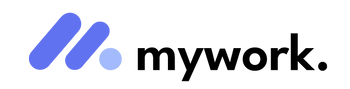About
Description
- Fan speeds. Simply drag the slider bar to adjust your fan speed RPM on a dedicated control panel. A number of preset fan modes allow you to set the fans to silent mode or performance mode.
- Mix & match your desired color. By pressing the light mode button, several LED schemes can be switched over from wave, RGB spectrum, pulse, blink to full lighted, which coming along with various color options for users to apply when pressing the color mode button.
Description
- Fan speeds. Simply drag the slider bar to adjust your fan speed RPM on a dedicated control panel. A number of preset fan modes allow you to set the fans to silent mode or performance mode.
- Mix & match your desired color. By pressing the light mode button, several LED schemes can be switched over from wave, RGB spectrum, pulse, blink to full lighted, which coming along with various color options for users to apply when pressing the color mode button.
| Attribute Name | Attribute Value |
|---|
Thermaltake
by
Thermaltake
CL-N014-PL20SW-A
Thermaltake Massive 20 RGB - Notebook fan - 19in - 200 mm - black
Log in to see pricing
Couldn't load pickup availability
Same-day Shipping
This product usually ships and arrives next business day